DirectX 8. Начинаем работу с DirectX Graphics - [11]
>void PostInitialize(float WindowWidth, float WindowHeight) — this function is called by the app after everything else is set up. You've created your device and initialized everything. If you're following along with the Tutorial code, WinMain looks like this:
>…
>if (SUCCEEDED(InitD3D(hWnd))) {
> PostInitialize(200.0f, 200.0f);
> // This is my added line. The values of
> // 200.0f were chosen based on the sizes
> // used in the call to CreateWindow.
> ShowWindow(hWnd, SW_SHOWDEFAULT);
> …
>void Render2D() — This function is called each time you want to render your scene. Again, the Render function of the Tutorial now looks like this:
>VOID Render() {
> if (NULL == g_pd3dDevice) return;
> // Clear the backbuffer to a blue color
> g_pd3dDevice->Clear(0, NULL, D3DCLEAR_TARGET, D3DCOLOR_XRGB(0,0,255), 1.0f, 0);
> // Begin the scene
> g_pd3dDevice->BeginScene();
> Render2D(); //My added line…
> // End the scene
> g_pd3dDevice->EndScene();
> // Present the backbuffer contents to the display
> g_pd3dDevice->Present(NULL, NULL, NULL, NULL);
>}
OK, that's our shell of an application. Now for the good stuff…
NOTE: This is where we start talking about some of the nasty math involved with D3D. Don't be alarmed - if you want to, you can choose to ignore most of the detailsЕ Most Direct3D drawing is controlled by three matrices: the projection matrix, the world matrix, and the view matrix. The first one we'll talk about is the projection matrix. You can think of the projection matrix as defining the properties of the lens of your camera. In 3D applications, it defines things like perspective, etc. But, we don't want perspective - we are talking about 2D!! So, we can talk about orthogonal projections. To make a long story very short, this allows us to draw in 2D without all the added properties of 3D drawing. To create an orthogonal matrix, we need to call >D3DXMatrixOrthoLH and this will create a matrix for us. The other matrices (view and world) define the position of the camera and the position of the world (or an object in the world). For our 2D drawing, we don't need to move the camera, and we don't want to move the world for now, so we'll use an identity matrix, which basically sets the camera and world in a default position. We can create identity matrices with >D3DXMatrixIdentity. To use the D3DX functions, we need to add:
>#include
and add d3dx8dt.lib to the list of linked libraries. Once that was set up, the PostInitialize function now looks like this:
>void PostInitialize(float WindowWidth, float WindowHeight) {
> D3DXMATRIX Ortho2D;
> D3DXMATRIX Identity;
> D3DXMatrixOrthoLH(&Ortho2D, WindowWidth, WindowHeight, 0.0f, 1.0f);
> D3DXMatrixIdentity(&Identity);
> g_pd3dDevice->SetTransform(D3DTS_PROJECTION, &Ortho2D);
> g_pd3dDevice->SetTransform(D3DTS_WORLD, &Identity);
> g_pd3dDevice->SetTransform(D3DTS_VIEW, &Identity);
>}
We are now set up for 2D drawing, now we need something to draw. The way things are set up, our drawing area goes from —WindowWidth/2 to WindowWidth/2 and -WindowHeight/2 to WindowHeight/2. One thing to note, in this code, the width and the height are being specified in pixels. This allows us to think about everything in terms of pixels, but we could have set the width and height to say 1.0 and that would have allowed us to specify sizes, etc. in terms of percentages of the screen space, which would be nice for supporting multiple resolutions easily. Changing the matrix allows for all sorts of neat things, but for simplicity, we'll talk about pixels for nowЕ Setting Up a 2D "Panel"
When I draw in 2D, I have a class called CDX8Panel that encapsulates everything I need to draw a 2D rectangle. For simplicity, and it avoid a C++ explanation, I have pulled out the code here. However, as we build up our code to draw a panel, you'll probably see the value of such a class or higher level API if you don't use C++. Also, we are about to recreate much that goes on in the ID3DXSprite interface. I'm explaining the basics here to show the way things work, but you may want to use the sprite interface if it suits your needs.
My definition of a panel is simply a 2D textured rectangle that we are going to draw on the screen. Drawing a panel will be extremely similar to a 2D blit. Experienced 2D programmers may think that this is a lot of work for a blit, but that work pays off with the amount of special effects that it enables. First, we have to think about the geometry of our rectangle. This involves thinking about vertices. If you have 3D hardware, the hardware will process these vertices extremely quickly. If you have 2D hardware, we are talking about so few vertices that they will be processed very quickly by the CPU. First, let's define our vertex format. Place the following code near the #includes:
>struct PANELVERTEX {
> FLOAT x, y, z;
> DWORD color;
> FLOAT u, v;
>};
>#define D3DFVF_PANELVERTEX (D3DFVF_XYZ | D3DFVF_DIFFUSE | D3DFVF_TEX1)
This structure and Flexible Vertex Format (FVF) specify that we are talking about a vertex that has a position, a color, and a set of texture coordinates.
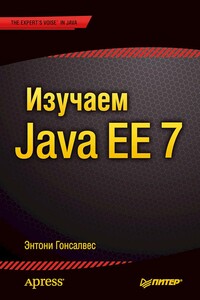
Java Enterprise Edition (Java EE) остается одной из ведущих технологий и платформ на основе Java. Данная книга представляет собой логичное пошаговое руководство, в котором подробно описаны многие спецификации и эталонные реализации Java EE 7. Работа с ними продемонстрирована на практических примерах. В этом фундаментальном издании также используется новейшая версия инструмента GlassFish, предназначенного для развертывания и администрирования примеров кода. Книга написана ведущим специалистом по обработке запросов на спецификацию Java EE, членом наблюдательного совета организации Java Community Process (JCP)
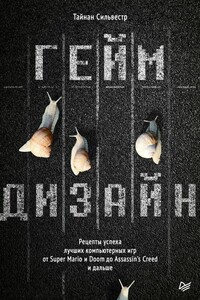
Что такое ГЕЙМДИЗАЙН? Это не код, графика или звук. Это не создание персонажей или раскрашивание игрового поля. Геймдизайн – это симулятор мечты, набор правил, благодаря которым игра оживает. Как создать игру, которую полюбят, от которой не смогут оторваться? Знаменитый геймдизайнер Тайнан Сильвестр на примере кейсов из самых популярных игр рассказывает как объединить эмоции и впечатления, игровую механику и мотивацию игроков. Познакомитесь с принципами дизайна, которыми пользуются ведущие студии мира! Создайте игровую механику, вызывающую эмоции и обеспечивающую разнообразие.

В книге рассказывается история главного героя, который сталкивается с различными проблемами и препятствиями на протяжении всего своего путешествия. По пути он встречает множество второстепенных персонажей, которые играют важные роли в истории. Благодаря опыту главного героя книга исследует такие темы, как любовь, потеря, надежда и стойкость. По мере того, как главный герой преодолевает свои трудности, он усваивает ценные уроки жизни и растет как личность.

В книге рассказывается история главного героя, который сталкивается с различными проблемами и препятствиями на протяжении всего своего путешествия. По пути он встречает множество второстепенных персонажей, которые играют важные роли в истории. Благодаря опыту главного героя книга исследует такие темы, как любовь, потеря, надежда и стойкость. По мере того, как главный герой преодолевает свои трудности, он усваивает ценные уроки жизни и растет как личность.

В книге рассказывается история главного героя, который сталкивается с различными проблемами и препятствиями на протяжении всего своего путешествия. По пути он встречает множество второстепенных персонажей, которые играют важные роли в истории. Благодаря опыту главного героя книга исследует такие темы, как любовь, потеря, надежда и стойкость. По мере того, как главный герой преодолевает свои трудности, он усваивает ценные уроки жизни и растет как личность.

Python - объектно-ориентированный язык сверхвысокого уровня. Python, в отличии от Java, не требует исключительно объектной ориентированности, но классы в Python так просто изучить и так удобно использовать, что даже новые и неискушенные пользователи быстро переходят на ОО-подход.